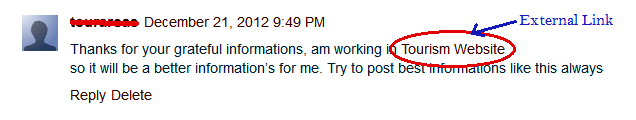I’ve seen many business sites uses the comment space as a source of advertisement for their sites. No doubt, comments with some personal thoughts and inspirations are good for the author; however the external links provided in the comments may be very unsafe for the site. Therefore, ‘rel’ attribute was used to avoid such troubles. Attributing “rel” with “nofollow” code will indicate the robots that the external sites linked on your page are not followed by your page and it will not lose your page reputation or page rank at all. However, there are some more guidelines that must be followed by a blogger while using rel=’nofollow’ attribute in their pages or sites.
Learn How to Attribute Rel=‘Nofollow’ for Blogger Comments
Open the Edit HTML page of your Template from Blogger Dashboard; then check the Expand Widget Template.
Now search the code: <a class=’comment-link’ and replace with <a class=’comment-link’ rel=”nofollow”
Similarly, search the code: <a expr:href='data:comment.authorUrl'> and replace with <a expr:href='data:comment.authorUrl' rel='nofollow'> and save the template.
Now it is done for your site, however there are some blogging sites which automatically create ‘nofollow’ tags, which you can not alter as you can do in BlogSpot’s. However the sites which do not attribute with rel=’nofollow’ tags can be setup with the comment moderation box while publishing any comment. As in BlogSpot, there is an option of comment moderation as shown in the picture below:
In the Blogger Dashboard, click on the ‘Settings’ option > Posts and Comments, in that change the option ‘Comment Moderation’ to ‘Always’, give your email id for ‘Email moderation request to’, and opt ‘Show word verification’ with ‘Yes’.
By doing this, each and every comment will be mailed to your given email id, where you could check the comment and the external link given by the commentator. If the link is valuable, and with high PR then there is no need to publish the link, otherwise remove or delete the link permanently.
How to Use “nofollow” in Individual Contents?
If you’re creating a page with several external links and don’t want to pass your page reputation to them, then you may use this code <meta name="robots" content="nofollow"> before closing the </body> tag.
The Most Important is never mention ‘nofollow’ attribute to your own page links; it means ‘you’re killing yourself’.